Qatar ID Name Change Process Online Through Metresh2 App. The General Directorate of Passports, in partnership with the Ministry of Interior’s Information Systems Department, has introduced a groundbreaking service for Qatar residents through the Metrash2 application the Personal Data Change service. Qatar ID Check Status online now.
Read Also: How to Change Date of Birth in Qatar ID? Complete Detail
Qatar ID Name Change & Date of Birth Process
Gone are the days of lengthy visits to the Name Changing Committee at the General Directorate of Passports. With this new service, individuals can now electronically modify their name and date of birth with ease.
Simple Steps for Data Alteration
Changing personal data is now a straightforward process. On the homepage, navigate to Residency Services, click on Change Personal Info, and then select Apply Applications. From there, input your QID number and choose between Name Change and Date of Birth Change. Fill in the required details.
Essential Document Submission
The next step involves attaching essential documents, including a letter explaining the reason for the change, a copy of the old passport before the alteration, a copy of the updated passport, and a birth certificate authenticated by the Ministry of Foreign Affairs.
Confirmation of Registration
Once you’ve completed the registration process, expect a confirmation message stating, “Your application has been registered successfully.”
Limitation to Within Qatar
Please note that this application can only be made within Qatar.
Effortless Application Tracking
The new service also offers the convenience of tracking and monitoring your application. Simply select the Follow Up Applications option and provide your ID number or the application owner’s information.
Publication in Newspapers
Upon receiving the approval message, you will be sent an approved version of the newspaper advertisement via email. This advertisement must be published in newspapers accredited in the country, in accordance with the language of the document used for the residence permit. To finalize the personal data change application, attach the newspaper advertisement after 14 days from the publication date.
Completing the Process
To conclude the application, select the Upload Newspaper Memo option and choose the appropriate newspaper and language based on your nationality as indicated in your identification documents. Complete the necessary information and attach a copy of the advertisement, specifying its start date.
Successful Completion
Upon completion of this process, you will receive a message confirming the successful execution of your request. Embrace the convenience of Metrash2 and change your personal data hassle-free.
Conclusion
The introduction of the Personal Data Change service on the Metrash2 application marks a significant leap in simplifying bureaucratic procedures for Qatar residents. With streamlined steps for name and date of birth alterations, this innovative system eliminates the need for physical visits, offering an efficient and user-friendly solution. Embracing digitalization, Qatar’s Ministry of Interior continues to enhance its services, making essential processes more accessible and convenient for the public.


 Qatar ID Guides11 months ago
Qatar ID Guides11 months ago
 Qatar ID Guides11 months ago
Qatar ID Guides11 months ago
 Qatar ID Guides11 months ago
Qatar ID Guides11 months ago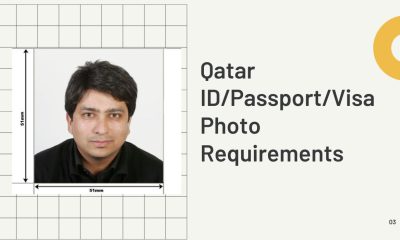
 Qatar ID Guides1 year ago
Qatar ID Guides1 year ago
 Qatar ID Guides1 year ago
Qatar ID Guides1 year ago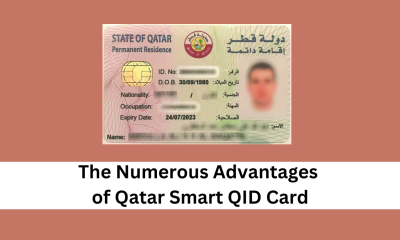
 Qatar ID Guides11 months ago
Qatar ID Guides11 months ago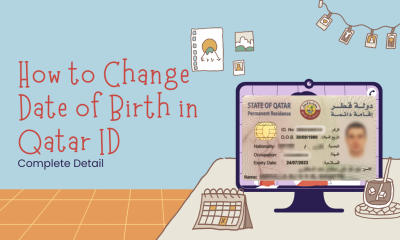
 Qatar ID Guides11 months ago
Qatar ID Guides11 months ago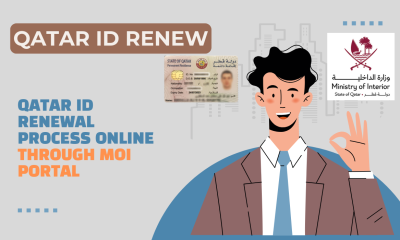
 Qatar ID Guides11 months ago
Qatar ID Guides11 months ago
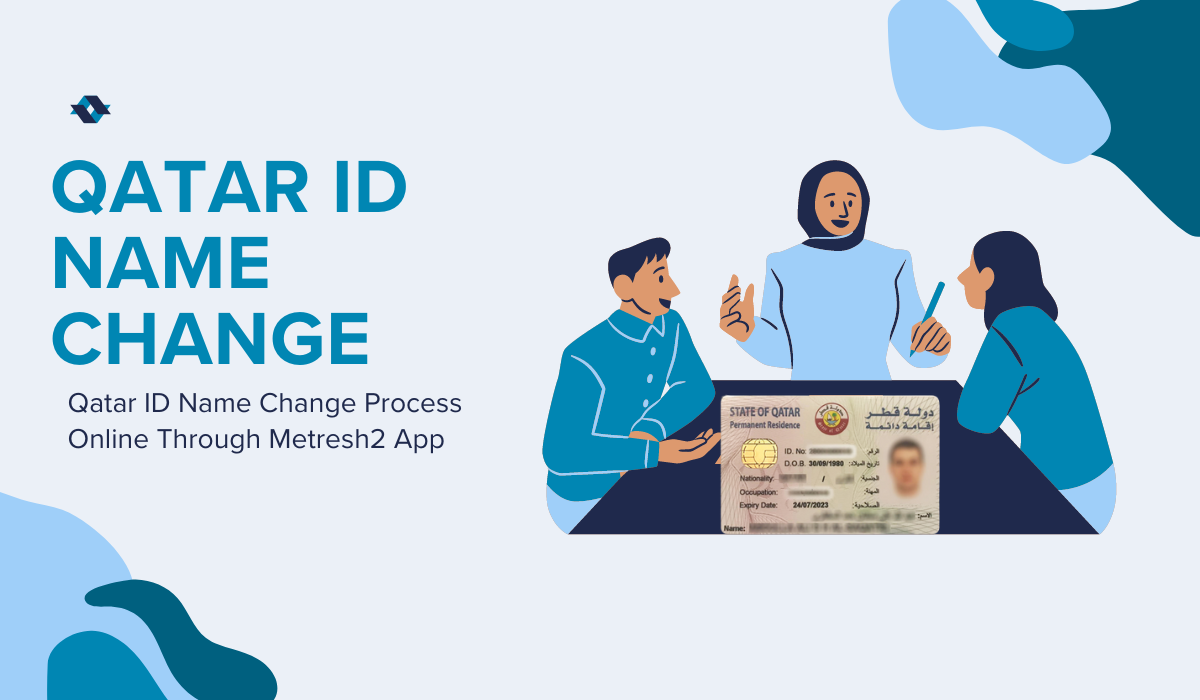
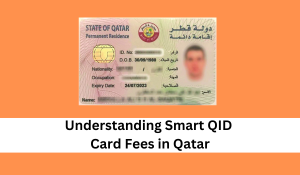
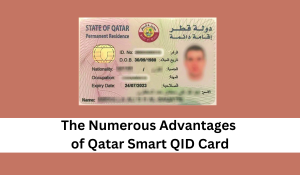



Pingback: Qatar ID Cancelation Status Check Online