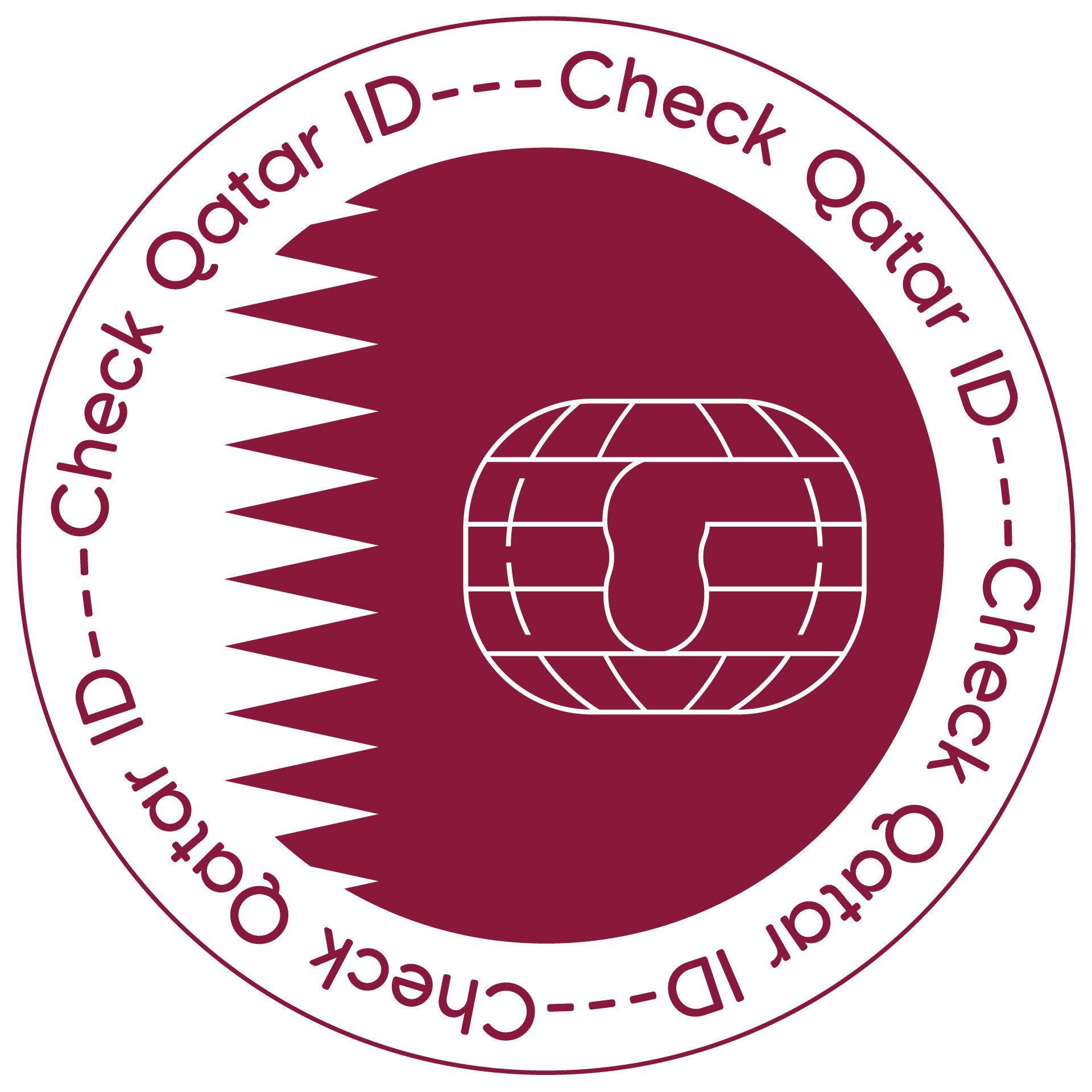Where & How to Give Fingerprint Qatar?
When you come for a visit or work in Qatar, fingerprint registration is required for legal stay. Whether you are a Qatari citizen, a GCC citizen or an expatriate resident, you have no choice but to have your fingerprints registered to get necessary documentation and obtain any services of the